Online classes offer many advantages over traditional classes, especially in terms of flexibility and convenience. Having the right tech tools for studying can make the online class experience that much better.
For those looking to enter an online Master of Healthcare Administration program, certain tech tools can make the transition into online learning a smooth one. The tools range from collaborative online systems to tools that can help keep you organized.
These tech tools for studying are especially useful for working professionals with hectic schedules.
Avoid Distractions
The tech tools below are strictly for educational and planning use. One of the best deals an online student can strike with themselves is to only use these tools during the time set aside for school – no peeking at the internet or other digital distractions.
It’s also helpful to pick out a quiet place that is set aside for studying and let everyone in your house know that this is your “school space.”
Laptop Computer Combatability
The first and most important step is to ensure your computer is compatible with the university’s online class system. You also want to have a working camera for videoconferencing as well as a microphone.
In terms of software, it’s a smart move to update to the latest available version. The same goes for your web browser. You’ll also want a thumb drive to store files outside of your computer’s hard drive.
Project Management Tools
Project management offers some of the best tech tools for studying. That’s because project managers work in a world where efficiency, organization, and order reigns supreme. That’s a good world for students to occupy, as well.
That’s why apps have been developed to help students better manage their education and personal lives. They include the following.
myHomework. This app is entirely devoted to organizing schoolwork. A free version may get it done for you, although you can choose a paid version if needed. It is available for all the major devices – iPhone, Android, Mac, PC, Kindle Fire and the Google Chrome browser.
Todoist. If you want to manage your personal and work lives along with school, Todoist can handle that, which is important, especially if you have a busy professional and personal schedule. It works on browsers, smartphones and tablets.
Trello. Long a favorite in offices, Trello is excellent for managing projects. In this case, it can also manage your school assignments, homework, test dates, etc. Trello employs an electronic card system to give you both an overview of deadlines and details on specific assignments.
Notetaking Apps
There are a number of note-taking apps that work better than, for example, Microsoft Word. They include the popular apps OneNote and Evernote. They allow you to work in different files simultaneously, as well as smoothly drop videos and photos into your notes.
Become Familiar with Collaborative Tools
Collaboration tools become very important in online programs. There are a variety of tech tools for studying that allow for real-time collaboration with other students. These will likely come into use at some point during your time in class, so take some time to find out what tools your program will utilize and prepare yourself by understanding how these tools work.
Paper, Pen and Pencil
Don’t forget the low tech, either. There’s no replacing the ability to quickly jot down notes, and it may be necessary in some situations. Also, handwriting notes leads to better memory retention than taking notes on a keyboard.
These are just some of the tech tools for studying that students can use to support their success in an online classroom. They’ll help you prepare for school and help you to better manage the juggle of school, work and your personal life